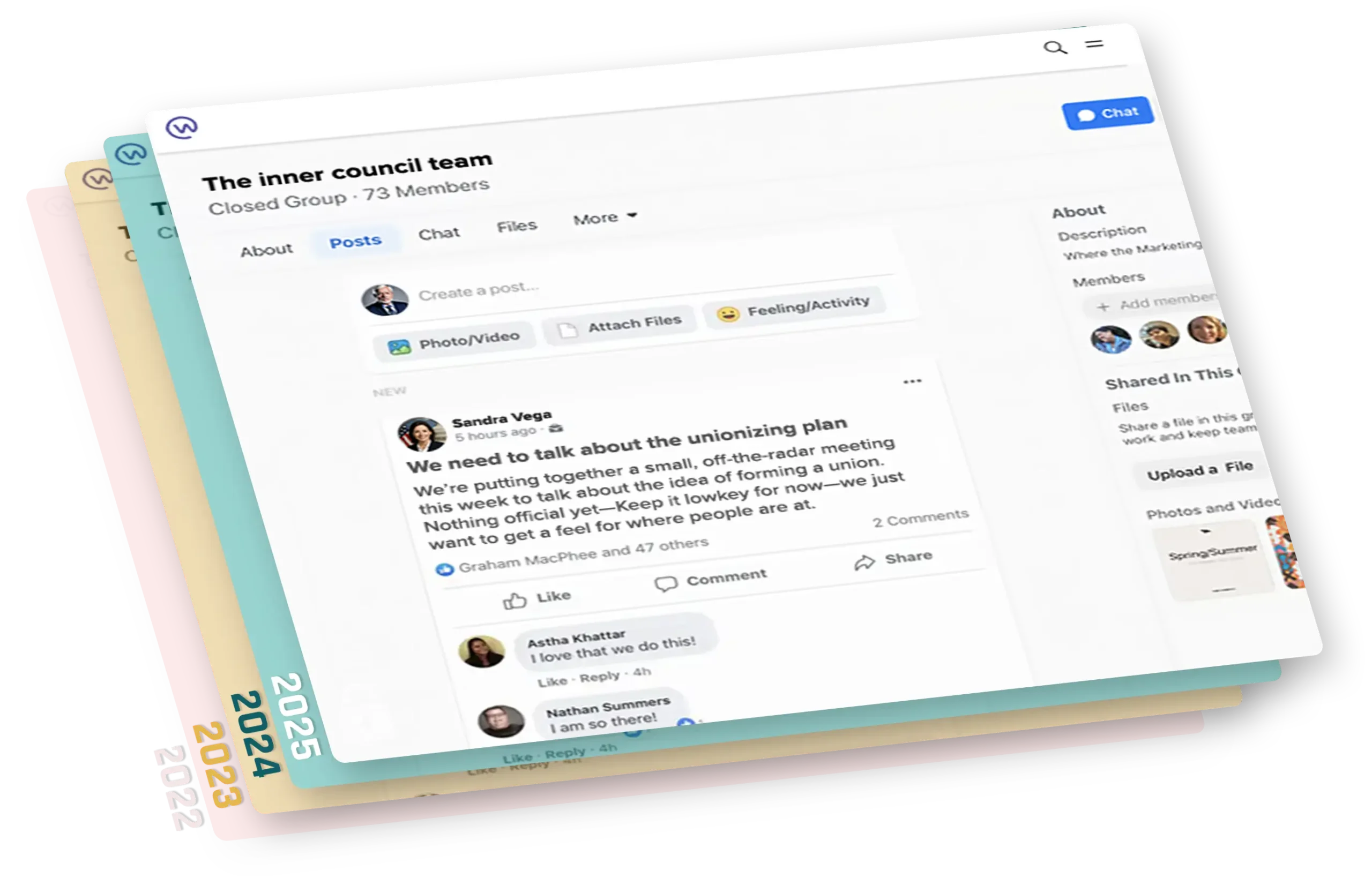Find and share any Microsoft Teams conversation, anytime—in a format you can follow
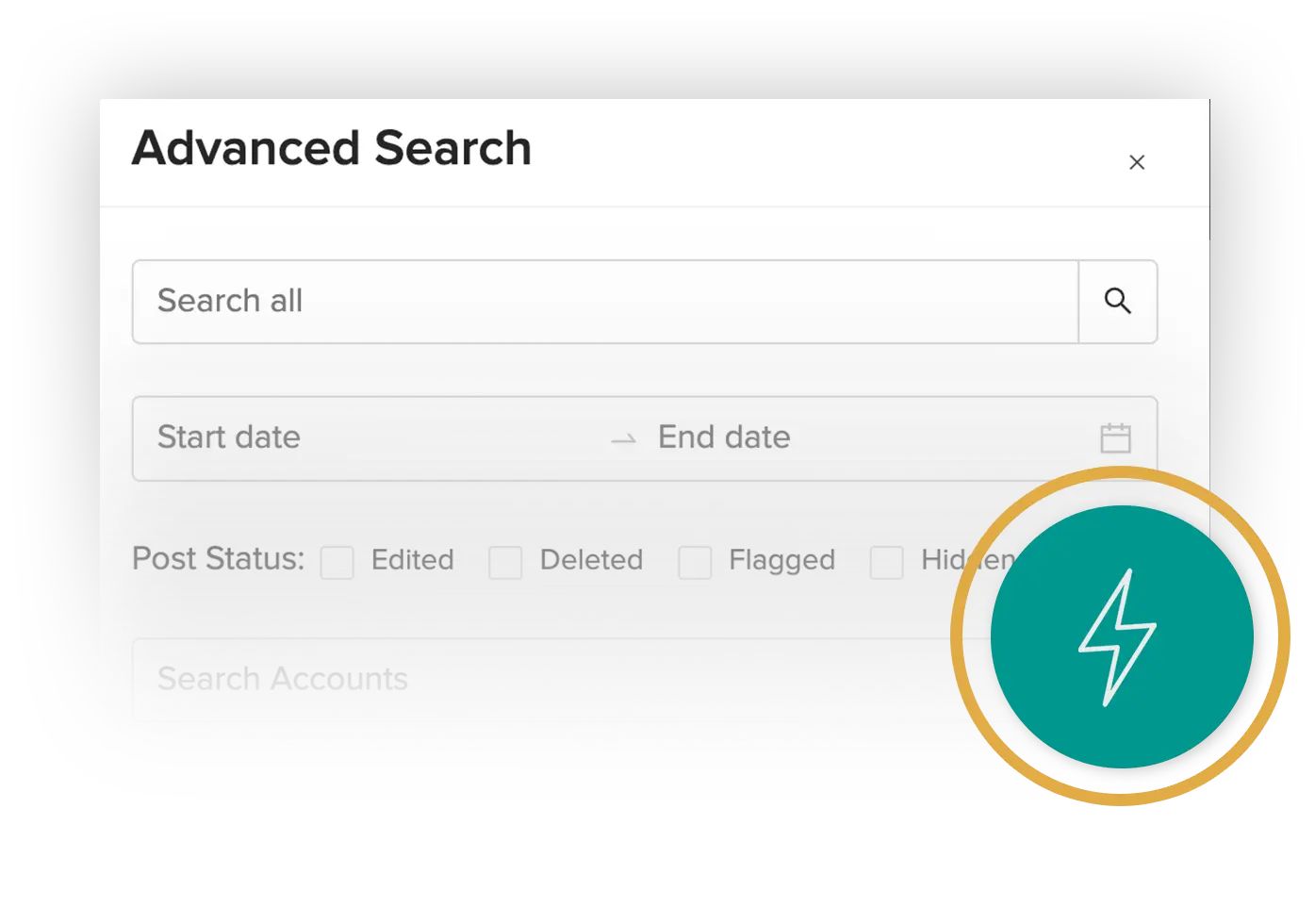
No IT Expertise Required
Search Any Channel or Direct Message Group
Find critical conversations easily with our user-friendly advanced search for MS Teams chat records. Don’t know the channel names or all the chat participants? No problem. Search your entire Microsoft Teams chat archive by users, keywords, or timeframe and locate any conversation.
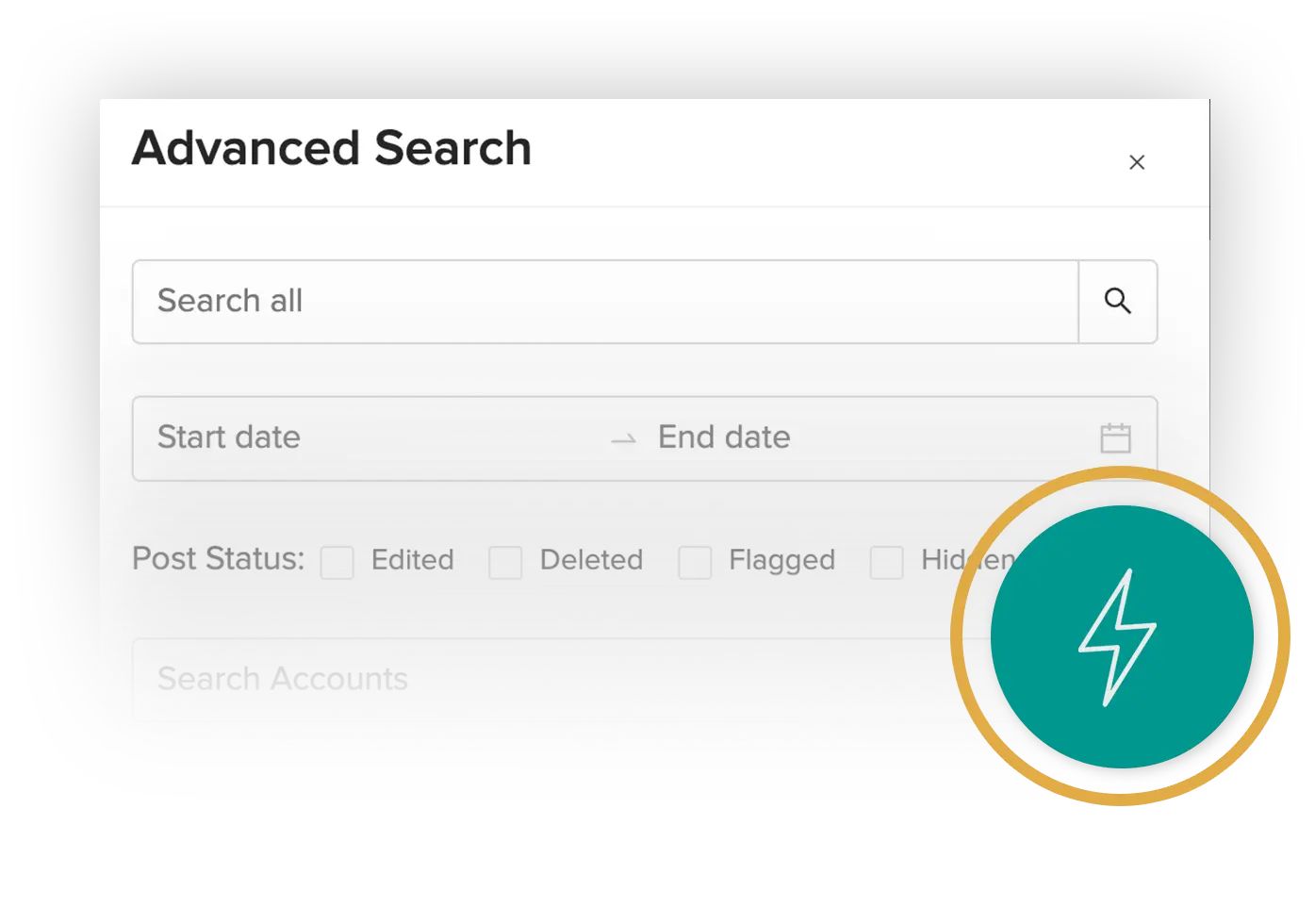

CHAT RECORDS
Review Records in Conversation Threads
Never waste hours manually reconstructing MS Teams conversations message by message again. Review MS Teams records in easy-to-follow threads with all replies, reactions, and GIFs included, so you get the full context.

PDF Exports
Export & Share Conversations in Context
Export and share Microsoft Teams chat records in reader-friendly PDFs. Customize your exports with date ranges, expanded comments, and cover pages, along with all essential metadata, timestamps, and digital signatures.

“I need to quickly and easily find a conversation between two people within a specific time period and export it into a readable PDF… This is just what we were looking for.”
Related Resources

The Complete Microsoft Teams Field Guide for Legal & Compliance Teams
Learn how to effectively manage the eDiscovery and compliance requirements of MS Teams

How to Export Teams Chats for Compliance and eDiscovery
Learn about the different methods and tools that extract and preserve relevant data from Teams.

How to (Really) Archive Microsoft Teams Chats and Channels
Learn about Microsoft Teams’ built-in archive feature and how you can quickly archive team chats and Channels.
FAQ: Your MS Teams Archiving Questions, Answered
Q: Why use Pagefreezer to archive Microsoft Teams chats and channels vs. Microsoft’s built-in functionality?
A: Archiving Microsoft Teams chats and channels with Pagefreezer over the built-in functionality provided by Microsoft eDiscovery offers a number of benefits like significant time-savings, reduced dependence on IT, and less manual labor due to features like:
- Comprehensive Archive-wide Search — Advanced search and filtering capabilities like user-specific search and date range filter can help you locate specific records quickly and efficiently.
- Accessibility & Contextual Information — Pagefreezer enables users to review located records in their original context, allowing records management, compliance, or legal teams to assess records for relevance and avoid exporting unnecessary data.
- User-friendly PDF Exports – Exporting in PDF format provides a clear, readable document that mirrors MS Teams threads, while including additional details required for compliance like metadata and digital signatures.
- Case Management – Pagefreezer allows you to create custom case folders to organize conversations, store relevant records, and ensure important conversations are not deleted due to retention policies. This simplifies Microsoft Teams records management while ensuring easy record retrieval and legal compliance.
Q: What kind of organizations use Pagefreezer Microsoft Teams Archiving?
A: Pagefreezer Microsoft Teams compliance archiving is used by organizations of all sizes for a variety of different purposes. But the most common industries and use cases we support are:
- Government agencies managing FOIA and open records compliance.
- Financial services firms ensuring SEC and FINRA recordkeeping compliance.
- Fortune 500 companies that require archiving for compliance.
Q: What types of Microsoft Teams chats do you capture?
A: We capture it all—direct messages, group chats, and channel conversations. Everything is preserved in full context, including edits, deletions, emojis, reactions, and GIFs.
Q: How often are chats archived?
A: Chats are archived in full capture daily, so you’re always working with up-to-date records—even if messages are edited.
Q: Can we archive Microsoft Teams data across multiple departments?
A: Yes. We can capture your entire Microsoft Teams instance.
Q: Can I preview conversations before exporting them?
A: Absolutely. You can review full conversation threads—including replies, reactions, and media—before exporting. This ensures the right content is selected and reduces time spent responding to MS Teams eDiscovery requests and open records requests.
Q: Can I export chat records to PDF or other formats?
A: Yes. You can export archived Microsoft Teams conversations as PDFs. Each export includes timestamps, participants, and context—making open records responses fast and compliant.
Q: How does this tool help us stay compliant with open records laws and Microsoft Teams record management requirements?
A: Pagefreezer Microsoft Teams chats and channels archiving helps government agencies quickly locate MS Teams records to fulfill open records requests and provide PDF exports that include time stamps and digital signatures to prove authenticity, satisfying Microsoft Teams record management requirements and open records compliance.
Q: Can we set custom retention policies to align with our records schedules?
A: Yes. You can define retention rules that match your agency’s schedules and compliance obligations. This ensures you archive Microsoft Teams data for exactly as long as required.
Q: Who can access the archive, and can we control permissions?
A: Yes, Admin users can provision users and assign access to archives, as well as who can view or export archives. We have both user role and read only roles.
Q: Does this integrate directly with Microsoft Teams?
A: Yes. We integrate directly with Microsoft’s API to archive Teams chats—ensuring seamless Microsoft Teams compliance archiving.
Q: How does Pagefreezer ensure my Microsoft Teams archive is secure?
A: All data archived with Pagefreezer web archiving tools are encrypted and stored in secure data centers, ensuring compliance with regulatory security standards. Each record includes cryptographic hash values to prevent tampering. Contact us for details on our security capabilities such as CAIQ documents.
Q: How does Pagefreezer Microsoft Teams compliance archiving prove authenticity and prevent tampering?
A: When you archive Microsoft Teams with Pagefreezer, each archived record is stored with a Secure Hash Algorithm (SHA) digital signature that combines cryptographic hash function with a digital signatures algorithm to ensure authenticity and integrity. Additionally, record metadata with timestamps, record origin and details are archived and available for records in the dashboard and exports. To learn more about how hash values prove authenticity, click here.
Q: What kind of customer support does Pagefreezer offer?
A: Our five-star Customer Services, Support, and Success teams will help you get your Microsoft Teams archiving set up, provide quality-assurance, and offer onboarding training for your team, as well as support your ongoing needs. We offer dedicated Customer Success Managers for enterprise customers.
WORKPLACE
Pagefreezer Preservation Edition for Workplace from Meta helps you secure your Workplace records before its too late.
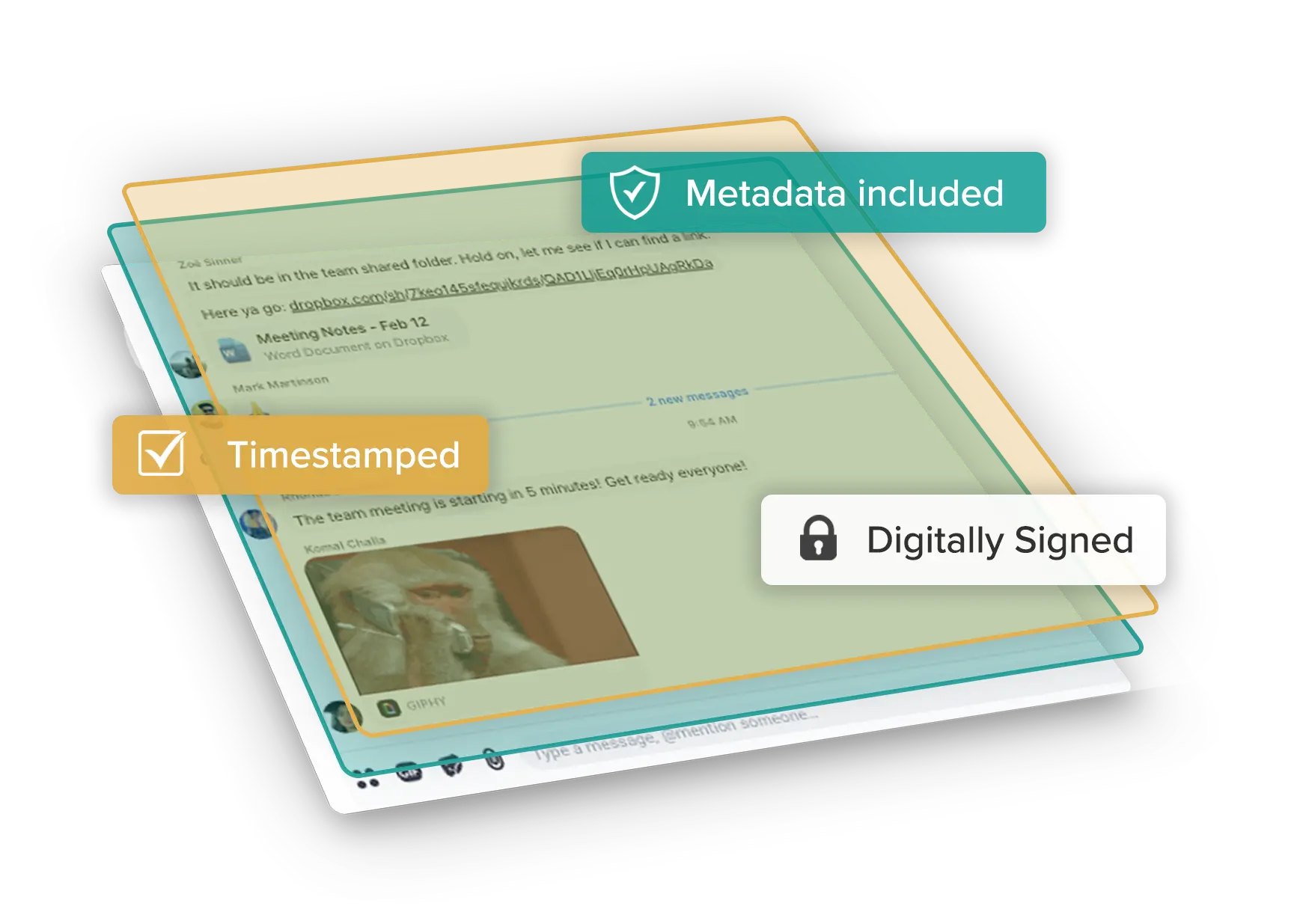
Preserve Chain of Custody
Digitally Signed & Timestamped Records
Ensure that your record-keeping obligations are met and are not impacted by Workplace deletion. All records in your Pagefreezer Workplace archive include associated metadata, timestamps, and digital signatures to prove authenticity and data integrity in the event of a compliance or legal matter.
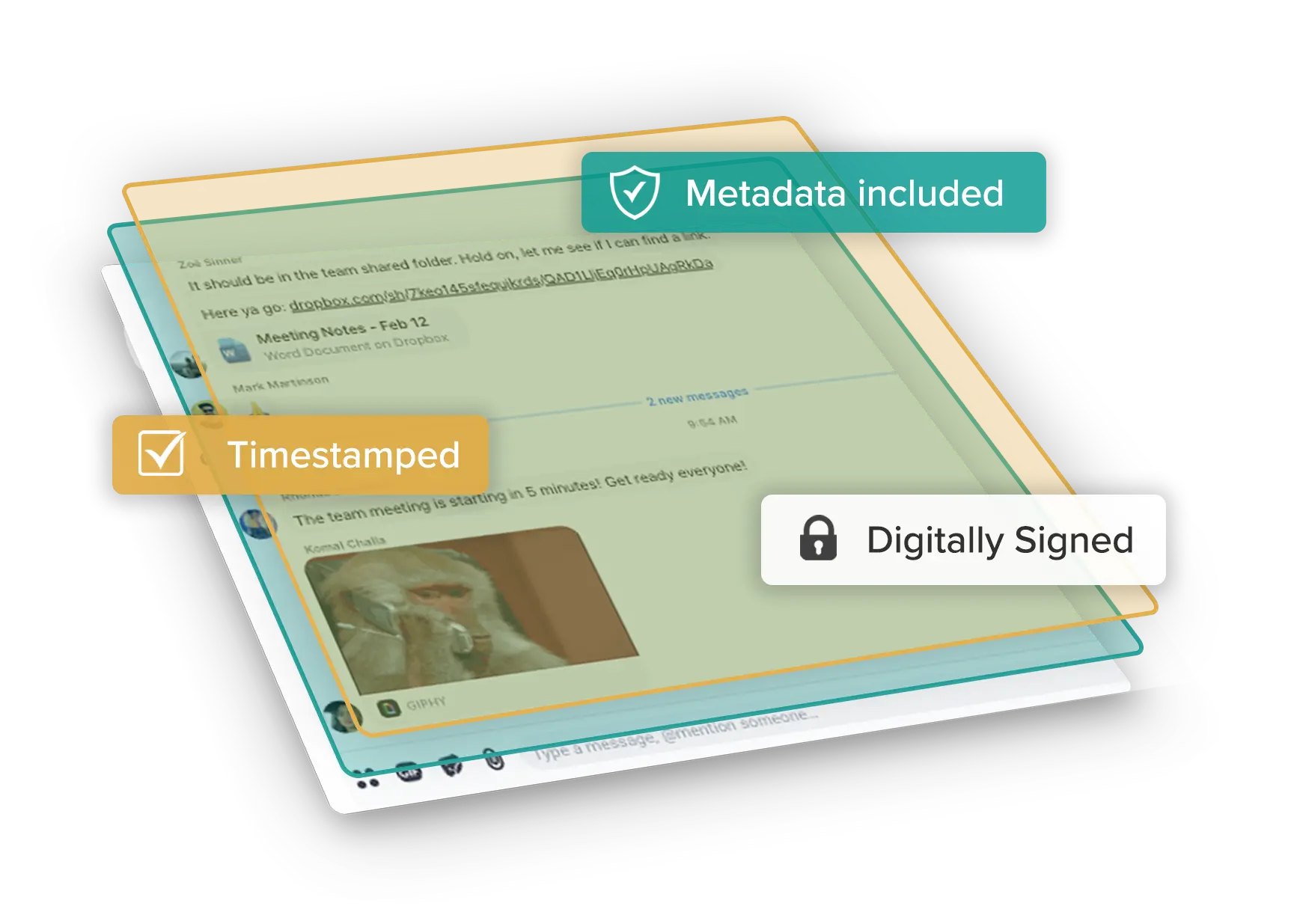
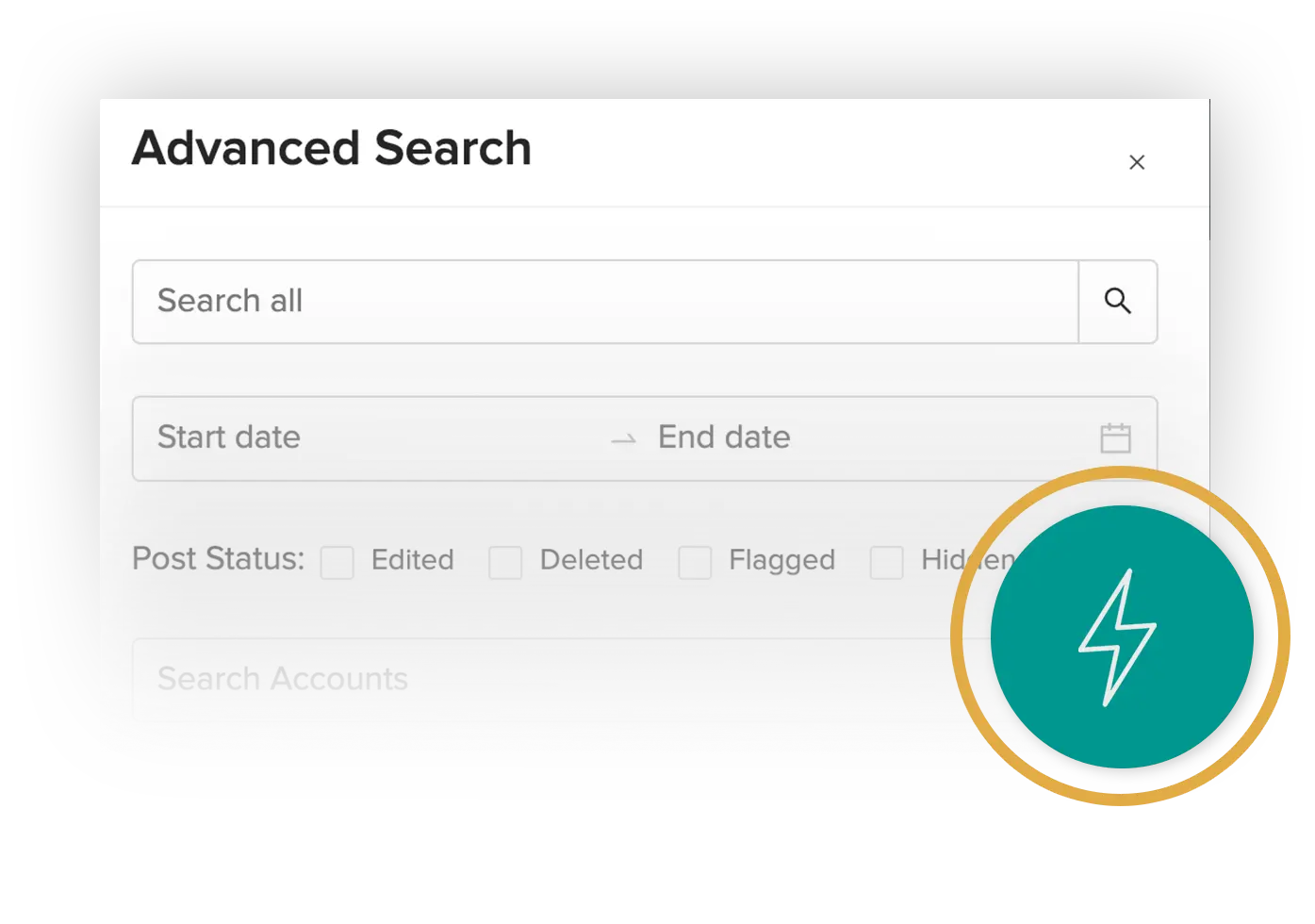
No IT Expertise Required
Find & Access Workplace Records Anytime
Empower teams from information governance, compliance, and legal to access and find Workplace records easily, without IT expertise. Users can easily search all historical Workplace records by username, keywords, hashtag and/or date range to locate critical conversations.

CHAT THREADS
Review Workplace Records In Context
Instead of unwieldy JSON files or disconnected HTML files that cannot be authenticated, Pagefreezer allows you to review and export Workplace records in their original, full conversational context, along with comments, replies, and reactions.


Direct Workplace API Access
Get started In Just 10 Minutes
Pagefreezer’s Workplace integration allows you to directly capture Workplace data, preserving critical information about posts, channels, users, publish dates, and more.
No complicated migration or manual exports required.

PDF Exports
Export & Share Conversations in Context
Export and share Workplace chat records in reader-friendly PDFs. Customize your exports with date ranges, expanded comments, and cover pages, along with all essential metadata, timestamps, and digital signatures.

Customer Stories

Facilitating eDiscovery of Workplace from Meta Data
Learn how this global technology company headquartered in Silicon Valley uses Pagefreezer to streamline the eDiscovery process on Workplace with over 50,000 users and 300,000 groups.

Workplace by Meta Archiving for Large Multinational Financial Services
See how choosing Pagefreezer helped this multinational banking organization with 90,000 employees ensure financial services recordkeeping compliance for their Workplace by Meta data.
FAQ: Frequently Asked Questions
Q: Why use Pagefreezer to archive Workplace by Meta vs. Meta’s native export options?
A: Meta is retiring Workplace and only offering exports for a limited time before the service is shut down. Archiving your Workplace data with Pagefreezer allows you continued access to your Workplace records, in compliant storage that satisfies legal requirements.
Q: Who uses Workplace by Meta archiving from Pagefreezer?
A: Pagefreezer Workplace by Meta archiving is used by organizations of all sizes for a variety of different purposes. But the most common industries and use cases we support are:
- Government agencies managing FOIA and open records compliance.
- Financial services firms ensuring SEC and FINRA recordkeeping compliance.
- Fortune 500 companies looking to simplify eDiscovery and records management.
Q: What types of Workplace content do you capture?
A: We capture it all—direct messages, group chats, and channel conversations. Everything is preserved in full context, including edits, deletions, emojis, reactions, GIFs, and attachments.
Q: Can we archive all of our Workplace by Meta data across multiple departments?
A: Yes. Our platform is built to scale and can archive anything available in your authenticated Workplace instance. You can choose to archive everything or you can be selective and archive specific users and groups.
Q: Can I preview conversations before exporting them?
A: Absolutely. You can review full conversation threads—including replies, reactions, and media—before exporting. This ensures the right content is selected and reduces time spent responding to eDiscovery and open records requests.
Q: Can I export chat records to PDF or other formats?
A: Yes, you can export archived Workplace conversations as PDFs. Each export includes timestamps, participants, and context—making records request fulfillment fast and compliant.
Q: How does this tool help us stay compliant with open records & financial services recordkeeping requirements?
A: We preserve all Workplace content—including edits and deletions—so nothing is lost. By preserving the full context of chats along with essential metadata, timestamps and digital signatures, and offering customizable retention periods, our platform supports record management requirements and open records compliance.
Q: Can we set custom retention policies to align with our records schedules?
A: Yes. You can define retention rules that match your agency’s schedules and compliance obligations. This ensures you archive Workplace by Meta data for exactly as long as required.
Q: Who can access the archive, and can we control permissions?
A: Access is fully role-based. You can assign permissions to restrict who can search, view, or export archived Workplace records—ensuring sensitive data stays protected and access is auditable.
Q: Does this integrate directly with Workplace by Meta?
A: Yes. We integrate directly with Workplace via API to archive content directly from the source—ensuring seamless preservation.
Q: How does Pagefreezer ensure my Workplace by Meta records are secure?
A: All data archived with Pagefreezer web archiving tools are encrypted and stored in secure data centers, ensuring compliance with regulatory security standards. Each record includes cryptographic hash values to prevent tampering. Contact us for details on our security capabilities such as CAIQ documents.
Q: How does Pagefreezer Workplace preservation archiving prove authenticity and prevent tampering?
A: When you archive Workplace with Pagefreezer, each archived record is stored with a Secure Hash Algorithm (SHA) digital signature that combines cryptographic hash function with a digital signatures algorithm to ensure authenticity and integrity. Additionally, record metadata with timestamps, record origin and details are archived and available for records in the dashboard and exports. To learn more about how hash values prove authenticity, click here.
Q: What kind of customer support does Pagefreezer offer?
A: Our five-star Customer Services, Support, and Success teams will help you get your Workplace archiving set up, provide quality-assurance, and offer onboarding training for your team, as well as support your ongoing needs. We offer dedicated Customer Success Managers for enterprise customers.
1-888-916-3999
support@pagefreezer.com
Head Office:
#500-311 Water Street
Vancouver, BC V6B 1B8
Canada
Europe Office:
Van Leeuwenhoekpark 1 - Office 5
2611 DW, Delft
The Netherlands
UK Office:
+44 20 3744 7173
Australia Office:
+61 (07) 3186 2199